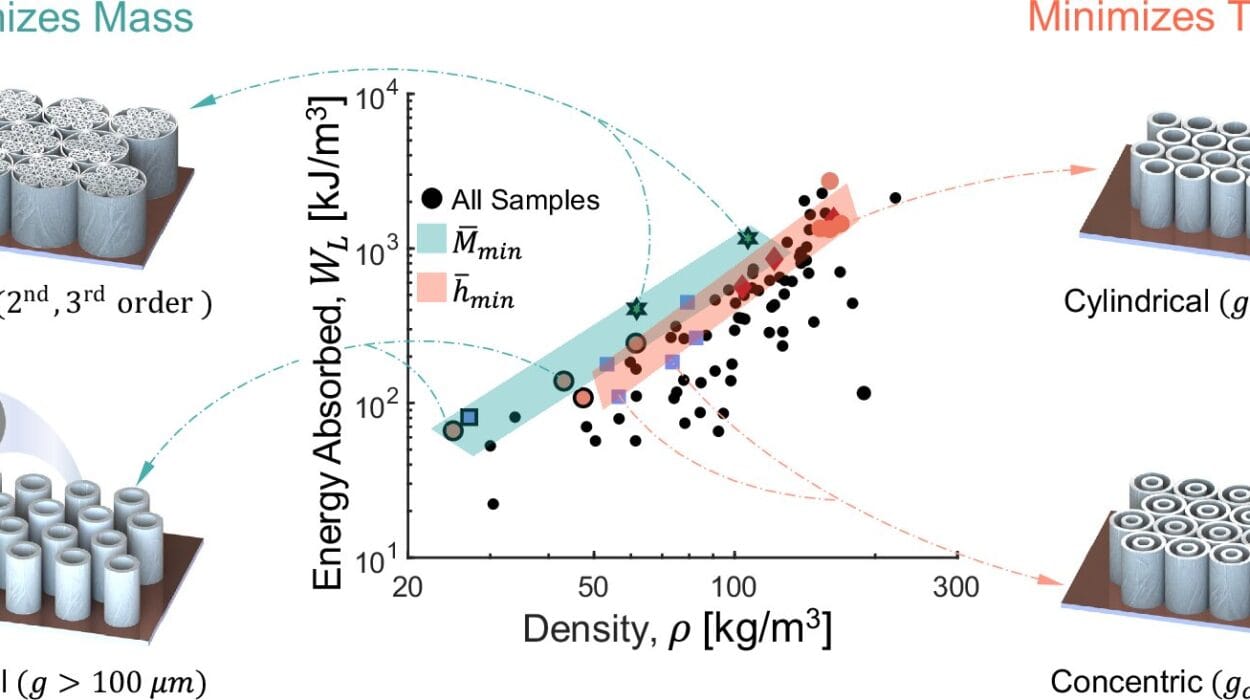In a world dominated by digital technology, the operating system (OS) is often overlooked. People use their smartphones, laptops, and desktops every day, rarely thinking about what lies beneath the surface. Yet, the operating system is the invisible engine that powers all these devices, ensuring they run smoothly and efficiently. Without an OS, your device would be nothing more than a collection of hardware components with no way to communicate with one another.
At its core, the operating system is a set of software that manages hardware resources and provides essential services for other software. It acts as an intermediary between the user and the computer hardware, allowing you to interact with your device in a user-friendly way. Whether you’re browsing the web, playing a game, or editing a document, the operating system is working in the background to make all these activities possible.
A Brief History of Operating Systems
The concept of an operating system has evolved drastically since the early days of computing. The first computers, in the 1940s and 1950s, were massive machines operated using punch cards and manual switches. There was no real operating system in place; each task had to be performed manually by the user or the operator. As computing grew more complex, however, there was a clear need for systems to automate processes and manage tasks efficiently.
The first real operating systems emerged in the 1950s and 1960s. These early systems were batch processors—programs that allowed computers to process jobs in groups. One of the first operating systems to be widely recognized was CTSS (Compatible Time-Sharing System), developed at MIT in the early 1960s. It allowed multiple users to interact with the system simultaneously, marking the beginning of multi-tasking in computing.
The development of UNIX in the late 1960s and early 1970s was another turning point in the evolution of operating systems. UNIX introduced the concept of a command-line interface (CLI), which allowed users to input text-based commands, and it became the foundation for many modern operating systems, including Linux and macOS.
With the advent of personal computers in the 1980s, operating systems like MS-DOS (Microsoft Disk Operating System) and Apple’s Macintosh OS revolutionized how individuals interacted with their devices. These OSes offered graphical user interfaces (GUIs), making them more accessible to the general public. Since then, operating systems have continued to evolve, with new features, enhanced security, and an increasing focus on usability.
Core Functions of an Operating System
An operating system performs several essential functions, each of which is crucial for ensuring that the computer or mobile device works efficiently. These functions can be broken down into the following broad categories:
Resource Management
One of the primary roles of an OS is to manage hardware resources. This includes the central processing unit (CPU), memory (RAM), storage devices (hard drives, SSDs), input/output devices (keyboards, mice, printers), and network connections. The OS allocates resources to various applications and processes, ensuring they have the necessary resources to function while preventing conflicts.
For example, when you open an application, the operating system assigns it a portion of the computer’s memory and CPU power. It also manages the storage of files, ensuring that each program has the appropriate amount of space and data access.
Process Management
An operating system also manages processes—individual programs or tasks that are running on the computer. It is responsible for creating, scheduling, and terminating processes, ensuring that each program has access to the resources it needs while not interfering with other running processes.
In multi-tasking operating systems, the OS constantly switches between processes, giving the illusion of simultaneous execution. This process management is crucial for modern computing, as it allows users to run multiple programs concurrently, such as browsing the internet while working on a document or running a video game in the background.
Memory Management
Memory management refers to how the OS handles the computer’s memory resources, primarily RAM. The operating system is responsible for allocating memory to programs and ensuring that they don’t overwrite each other’s data. It also manages the swapping of data between RAM and storage devices when there is not enough physical memory to hold all running processes.
Effective memory management is essential for ensuring the stability and performance of the system. Without it, applications would crash, data would be corrupted, and overall performance would suffer.
File System Management
Operating systems provide a file system to manage the organization and storage of data. The file system determines how data is stored, retrieved, and organized on storage devices. It ensures that data is stored in a way that is both efficient and secure, allowing users to access files and directories using a logical hierarchy.
Different operating systems use different file systems. For example, Windows typically uses NTFS (New Technology File System), while macOS uses HFS+ or APFS (Apple File System). Linux, on the other hand, uses a variety of file systems, including ext4 and Btrfs.
User Interface
The user interface (UI) is one of the most visible aspects of an operating system. It is the way users interact with the computer, and it can be either text-based (CLI) or graphical (GUI). Early operating systems, like UNIX, relied on command-line interfaces, where users typed text commands to interact with the system. These interfaces required users to have a strong understanding of computer commands.
Modern operating systems, however, primarily use graphical user interfaces, which feature windows, icons, buttons, and menus. GUIs make computers more accessible to non-technical users, as they allow people to interact with the system visually, using a mouse or touchscreen.
Types of Operating Systems
There are several types of operating systems, each designed for different purposes and environments. These include:
Desktop Operating Systems
Desktop operating systems are designed for personal computers and are typically used by individuals for everyday tasks like browsing the web, creating documents, and running applications. Some of the most popular desktop OSes include:
- Windows: Developed by Microsoft, Windows is the most widely used desktop operating system in the world. It is known for its user-friendly interface, compatibility with a wide range of hardware, and support for various software applications.
- macOS: Developed by Apple, macOS is the operating system that runs on Mac computers. It is known for its sleek design, ease of use, and integration with other Apple products.
- Linux: Linux is an open-source operating system that is known for its flexibility, security, and customization options. It is popular among developers and enthusiasts and powers many web servers, supercomputers, and embedded systems.
Mobile Operating Systems
Mobile operating systems are designed specifically for smartphones and tablets. They are optimized for touch-based input and mobile-specific features like cellular connectivity and GPS. Some of the most common mobile OSes include:
- Android: Developed by Google, Android is the most widely used mobile operating system in the world. It is open-source, customizable, and runs on a variety of devices from different manufacturers.
- iOS: Developed by Apple, iOS powers iPhones, iPads, and iPods. It is known for its smooth user experience, security features, and seamless integration with other Apple devices.
- Windows Phone: Although no longer in widespread use, Windows Phone was a mobile operating system developed by Microsoft. It featured a unique interface and tight integration with Microsoft services but ultimately struggled to gain market share.
Server Operating Systems
Server operating systems are designed for running on servers, which are powerful computers that provide services to other computers over a network. These OSes are optimized for reliability, security, and the ability to handle multiple users and heavy workloads. Some examples of server operating systems include:
- Windows Server: A server version of the Windows operating system, Windows Server is commonly used for hosting web services, managing networks, and running enterprise applications.
- Linux Server: Many web servers, cloud services, and data centers run on Linux due to its stability, security, and cost-effectiveness.
- UNIX: UNIX-based operating systems are often used in enterprise environments due to their stability, scalability, and multitasking capabilities.
Real-Time Operating Systems (RTOS)
Real-time operating systems are designed for systems that require precise timing and reliability. These OSes are used in embedded systems, medical devices, automotive systems, and other critical applications where delays or failures can have serious consequences. Examples of RTOS include FreeRTOS, VxWorks, and QNX.
The Role of Operating Systems in Modern Computing
In today’s interconnected world, the role of operating systems extends far beyond personal computing. Operating systems power everything from web servers and cloud computing environments to Internet of Things (IoT) devices, smart homes, and autonomous vehicles.
Security and Privacy
One of the most crucial functions of an operating system is ensuring the security and privacy of the system and its users. The OS is responsible for managing access to resources, defending against malware and cyber-attacks, and ensuring that data is encrypted and protected from unauthorized access.
Most modern operating systems come with built-in security features such as firewalls, antivirus software, and data encryption. They also provide user authentication mechanisms, like passwords, biometric data (fingerprints, facial recognition), and multi-factor authentication (MFA), to ensure that only authorized users can access sensitive data and applications.
Cloud and Virtualization
As cloud computing has become more popular, operating systems have had to evolve to support virtualized environments. Virtualization allows multiple operating systems to run on a single physical machine, with each OS acting as if it has its own dedicated resources. This has revolutionized data centers and cloud computing, enabling the efficient use of hardware and the ability to scale services quickly.
Operating systems like VMware, Microsoft Hyper-V, and KVM (Kernel-based Virtual Machine) are designed specifically for virtualization. They allow businesses to run multiple virtual machines (VMs) on a single server, reducing costs and increasing flexibility.
IoT and Embedded Systems
The rise of the Internet of Things (IoT) has led to the development of operating systems optimized for small, low-power devices. These embedded systems, often with limited processing power and memory, require operating systems that are lightweight and highly efficient.
Operating systems like Zephyr, FreeRTOS, and Embedded Linux are commonly used in IoT devices. They provide essential services like task scheduling, memory management, and network connectivity while maintaining low resource consumption.
The Future of Operating Systems
The future of operating systems is closely tied to advancements in technology. With the rise of artificial intelligence (AI), machine learning, and edge computing, operating systems will likely evolve to support more intelligent and adaptive environments. The integration of AI into operating systems could lead to more predictive and autonomous systems that can anticipate user needs, optimize performance, and enhance security.
Operating systems may also become more integrated with other emerging technologies, such as augmented reality (AR), virtual reality (VR), and blockchain. As the world becomes more interconnected, the role of operating systems will continue to expand, providing the foundation for new innovations and transforming the way we interact with technology.