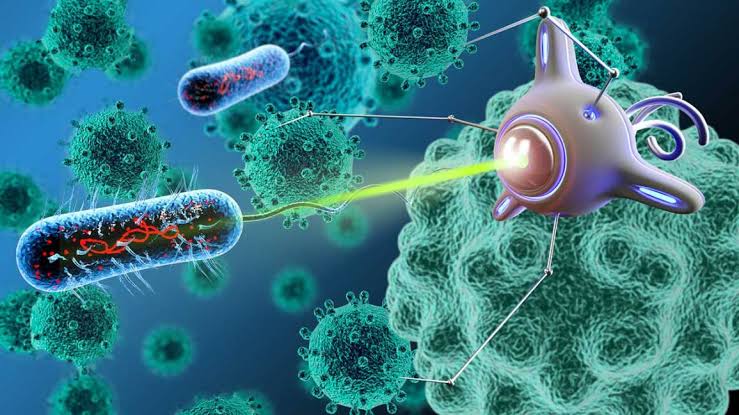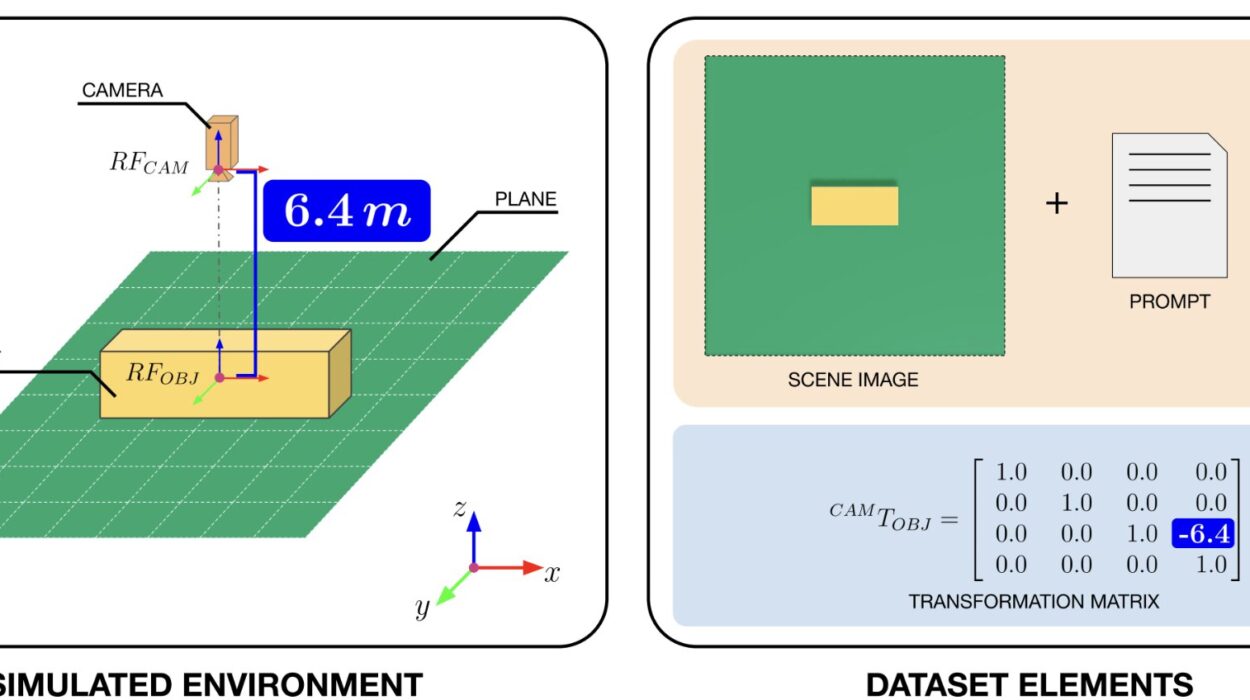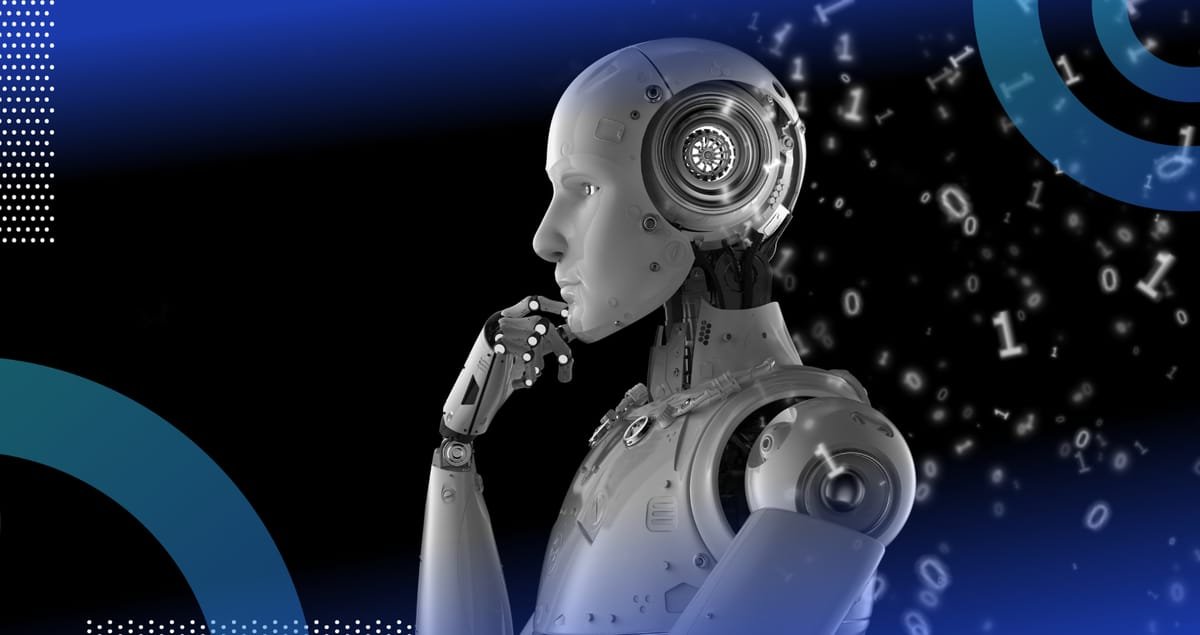In the vast digital landscape, where websites, apps, and multimedia content dominate our daily lives, there’s one unsung hero that makes it all possible—HTML. HyperText Markup Language (HTML) is the bedrock upon which the World Wide Web was built. Without it, the Internet as we know it today would not exist. Whether you’re looking at a news website, streaming your favorite videos, or interacting with a social media platform, HTML is quietly at work behind the scenes, structuring and displaying content on your screen.
HTML is not a programming language, but rather a markup language, which means its purpose is to define the structure and presentation of content. It acts as the skeleton of a webpage, defining elements such as headings, paragraphs, images, and links, giving them meaning and context. Think of HTML as the blueprint for every page you see on the web.
But what exactly is HTML? How does it work, and why is it so important? Let’s break it down in a way that not only helps you understand HTML but also appreciates the monumental role it plays in the digital ecosystem.
A Brief History of HTML: The Dawn of the Web
The story of HTML begins in the early 1990s, when a computer scientist named Tim Berners-Lee invented the World Wide Web. As the first web browser, called “WorldWideWeb” (later renamed Nexus), was developed, Berners-Lee realized that there needed to be a way for information to be structured and displayed on the web.
In 1991, Tim Berners-Lee proposed the HTML document format, which would allow people to easily link, browse, and share documents. HTML was born as a simple and powerful markup language to allow documents to be shared on the newly created World Wide Web. The first version, HTML 1.0, was basic by today’s standards—mainly designed to create simple documents with headings, paragraphs, and hyperlinks. Over time, HTML has evolved into a sophisticated language that supports the dynamic and interactive content we enjoy today.
HTML’s simplicity and flexibility made it incredibly effective in the early days of the web. As the internet grew and new technologies emerged, HTML adapted and improved to meet the increasing complexity of modern websites. Each new version of HTML brought more features and improved support for multimedia, form elements, and dynamic content. HTML5, the latest version of the language, has introduced new capabilities for creating richer, interactive experiences online.
How HTML Works: The Basics of Structure
At its core, HTML is made up of a series of elements, which are used to structure the content on a web page. Each HTML element consists of tags that are placed around content to define how it should be displayed.
A simple HTML page begins with a declaration at the top, called the DOCTYPE declaration, followed by the root <html> element. Inside the <html> tag, there are two main sections: the <head> and the <body>.
The <head> Element: Metadata and Page Information
The <head> element contains information about the document that isn’t directly visible on the webpage itself. This includes the title of the page (displayed in the browser tab), links to external stylesheets, scripts, and metadata such as keywords and descriptions.
<!DOCTYPE html>
<html>
<head>
<title>Welcome to My Website</title>
</head>
</html>
The <body> Element: Content That Users See
The <body> element contains the content that is visible to users on the webpage—such as text, images, and interactive elements. It’s where you define headings, paragraphs, links, images, forms, and other elements that make up the webpage’s content.
<html>
<head>
<title>Welcome to My Website</title>
</head>
<body>
<h1>Welcome to My Website</h1>
<p>This is the content of the webpage.</p>
</body>
</html>
HTML tags are enclosed in angle brackets, like <tag>, and are often paired: an opening tag (like <h1>) and a closing tag (like </h1>). The closing tag is similar but with a forward slash (/) before the tag name. Tags tell the browser how to display the content between them.
Common HTML Elements: The Building Blocks
While there are hundreds of HTML tags, there are several that form the backbone of most web pages. Here are a few key examples:
- Headings: HTML provides six levels of headings, from
<h1>(the most important) to<h6>(the least important). These headings help structure content and make it more readable.<h1>Main Heading</h1> <h2>Subheading</h2> <h3>Sub-subheading</h3> - Paragraphs: The
<p>tag is used to define paragraphs of text.<p>This is a paragraph of text.</p> - Links: Hyperlinks are created using the
<a>tag, which allows users to click through to another page or website.<a href="https://www.example.com">Visit Example</a> - Images: The
<img>tag allows you to embed images in a webpage. Thesrcattribute specifies the image’s location, and thealtattribute provides a description for accessibility.<img src="image.jpg" alt="A beautiful landscape"> - Lists: Lists can be either ordered (using
<ol>) or unordered (using<ul>). Each list item is enclosed in an<li>tag.<ul> <li>Item 1</li> <li>Item 2</li> <li>Item 3</li> </ul>
These elements, along with many others, combine to create the layout and functionality of web pages.
Attributes: Customizing HTML Elements
HTML elements can be customized with attributes, which provide additional information about the element. For example, the <a> tag has an attribute called href, which specifies the URL of the page the link points to. Similarly, the <img> tag has a src attribute to define the image file’s location.
Attributes are always written within the opening tag, and they usually follow the format name="value". Here’s an example of how attributes are used:
<a href="https://www.example.com" target="_blank">Visit Example</a>
<img src="image.jpg" alt="A beautiful landscape" width="500" height="300">
Common HTML attributes include:
class: Specifies a class for an element, often used for styling with CSS.id: Assigns a unique identifier to an element.style: Allows inline CSS styling.target: Specifies how a link will open (e.g., in a new tab).
CSS and HTML: Working Together to Create Beautiful Websites
While HTML provides the structure of a webpage, it is CSS (Cascading Style Sheets) that defines its appearance. CSS allows developers to style HTML elements—changing their colors, fonts, sizes, positioning, and more.
For example, HTML can create a paragraph, while CSS can define the font size, text color, and alignment:
<p class="intro">Welcome to my website!</p>
.intro {
font-size: 24px;
color: blue;
text-align: center;
}
CSS can be embedded within the HTML document, linked externally, or even applied directly to individual elements through the style attribute. By separating structure (HTML) from presentation (CSS), developers can create websites that are not only functional but also visually appealing.
JavaScript and HTML: Adding Interactivity
While HTML gives structure to a webpage and CSS adds style, JavaScript brings it to life with interactivity. JavaScript is a scripting language that allows developers to create dynamic, responsive elements on a webpage.
For example, JavaScript can be used to display pop-up messages, validate forms, change the content of a webpage without refreshing the page (using AJAX), or create interactive elements like image sliders and drop-down menus.
<button onclick="alert('Hello, World!')">Click me</button>
JavaScript works alongside HTML to add behavior and functionality to a webpage. While HTML structures the page, CSS styles it, and JavaScript brings it to life by responding to user actions.
HTML5: The Modern Evolution of HTML
The latest version of HTML, HTML5, has introduced many new features and enhancements that allow developers to create richer, more interactive websites and web applications. Some of the key features of HTML5 include:
- Semantic Elements: HTML5 introduced new semantic tags, such as
<header>,<footer>,<article>, and<section>, which help structure content in a way that is more meaningful to both developers and search engines. - Multimedia Support: HTML5 includes native support for embedding video and audio without relying on external plugins like Flash. The
<video>and<audio>tags make it easier to incorporate multimedia content into a webpage.<video width="320" height="240" controls> <source src="movie.mp4" type="video/mp4"> </video> - Canvas: The
<canvas>element allows developers to draw graphics, animations, and interactive content directly in the browser, making it ideal for games, data visualizations, and other rich, interactive experiences. - Local Storage: HTML5 allows web applications to store data locally on a user’s device, providing a more seamless experience for users who may be offline or have limited connectivity.
The Future of HTML: Trends and Innovations
As the web continues to evolve, HTML will also continue to adapt. With the advent of new technologies such as WebAssembly, Progressive Web Apps (PWAs), and the increasing use of artificial intelligence and machine learning, HTML’s role as the foundational language of the web will only become more crucial.
In the future, we can expect HTML to support even richer multimedia content, better integration with mobile and IoT devices, and more powerful capabilities for creating complex web applications. The possibilities are endless.