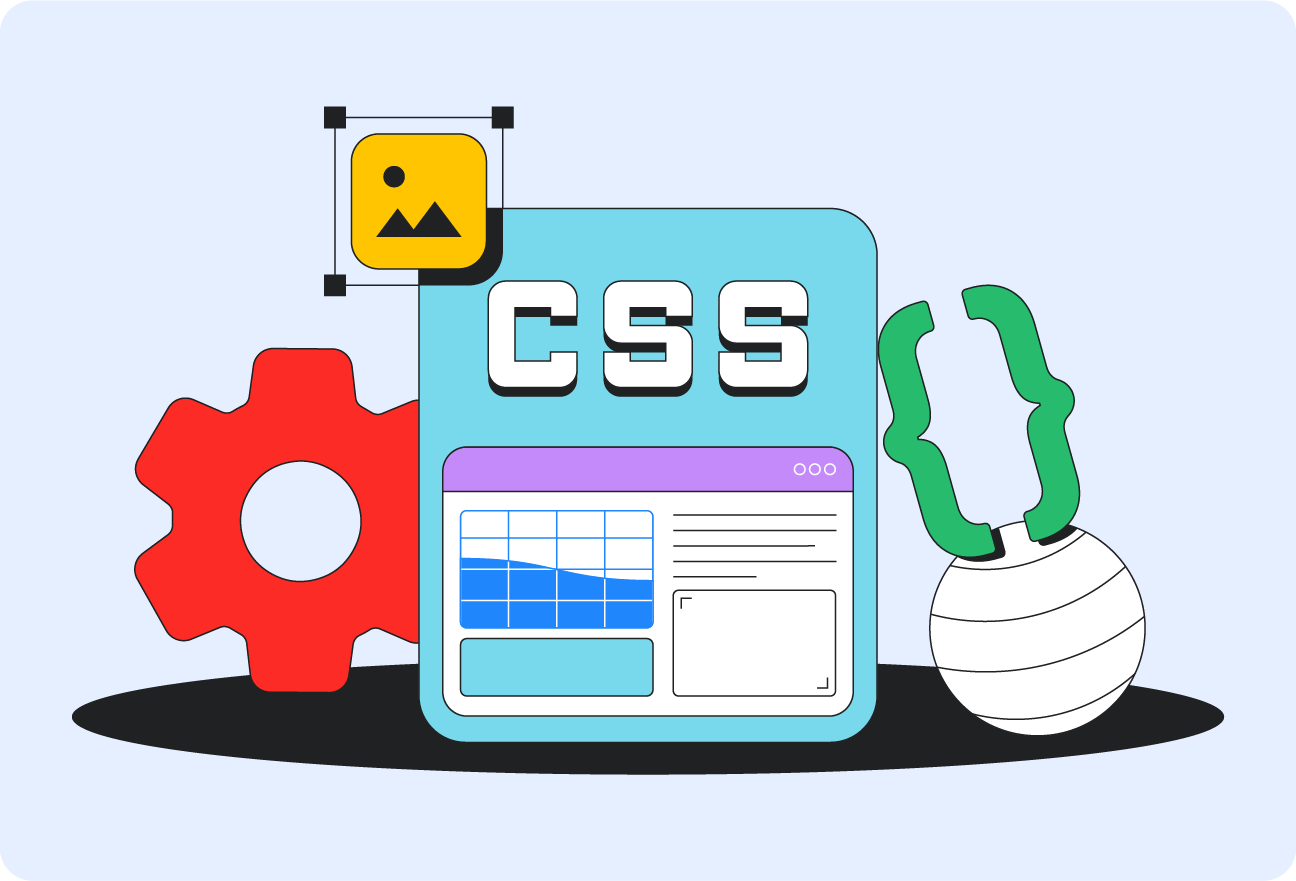In the world of web development, where users expect intuitive, responsive, and visually appealing experiences, CSS (Cascading Style Sheets) plays a central role. Without CSS, websites would be little more than a jumble of text and images, stripped of any visual hierarchy, color, or layout. With it, web developers and designers can turn a basic, functional web page into a visually stunning masterpiece. But what exactly is CSS, and why is it so important?
CSS is the style language that governs the appearance of HTML elements. It allows web developers to dictate how the content on a page is presented, from text formatting to positioning, colors, margins, padding, and much more. If HTML is the structure of a webpage, CSS is the design that gives it life.
CSS: The Foundation of Web Styling
Before diving into the specifics of how CSS works, it’s important to understand its core function. CSS was developed in the mid-1990s by Håkon Wium Lie and Bert Bos, and its primary goal was to separate content (written in HTML) from presentation (the visual aspects of the page). This separation brought multiple benefits, such as:
- Faster Load Times: Since CSS rules are applied to the content, they can be cached by the browser, reducing the need to reload style information on each visit.
- Consistency: With CSS, designers and developers can apply the same styles to multiple pages, ensuring a consistent visual identity throughout a website.
- Maintainability: Separating style from content makes it easier to update or modify a website’s appearance without touching its underlying structure.
- Flexibility and Control: CSS provides a vast array of styling options, allowing developers to fine-tune every aspect of a page’s presentation.
CSS plays a crucial role in the modern web development workflow, and understanding how it works is essential for anyone looking to build attractive, functional websites.
How Does CSS Work?
At its most basic, CSS is a rule-based language. A CSS rule is made up of a selector and one or more declarations. The selector defines which HTML element(s) the rule applies to, and the declaration specifies what style to apply. Let’s break this down with a simple example:
p {
color: blue;
font-size: 16px;
}
In this example:
- The selector is
p, which targets all<p>(paragraph) elements. - The declarations are enclosed in curly braces
{}, and they specify the properties to be applied to the selected elements. Here, we are setting the text color to blue and the font size to 16 pixels.
A CSS declaration consists of two parts:
- Property: The name of the style to be applied (e.g.,
color,font-size,margin). - Value: The value for that property (e.g.,
blue,16px,10px).
This simple structure makes CSS both powerful and easy to use for creating complex web designs.
Types of CSS: Where to Write Your Styles
CSS can be implemented in three different ways, depending on the needs of the project. Understanding the differences between these methods is essential for creating maintainable and scalable styles.
Inline CSS
Inline CSS is written directly inside an HTML element using the style attribute. This method is best for applying quick, one-off styles to individual elements. For example:
<p style="color: red; font-size: 20px;">This is a red paragraph with a large font size.</p>
While convenient for minor adjustments, inline CSS is not recommended for large projects because it mixes content and presentation, making it harder to maintain.
Internal CSS
Internal CSS is placed inside a <style> tag within the <head> section of an HTML document. This method is useful when you want to style a single webpage without affecting other pages on the site. For example:
<!DOCTYPE html>
<html>
<head>
<style>
p {
color: green;
font-size: 18px;
}
</style>
</head>
<body>
<p>This is a green paragraph with medium font size.</p>
</body>
</html>
While more organized than inline CSS, internal CSS still doesn’t provide the flexibility of applying styles globally to multiple pages.
External CSS
External CSS is the most common and scalable way of styling websites. With external CSS, you create a separate .css file and link it to your HTML document using the <link> tag. This method keeps your content (HTML) and presentation (CSS) entirely separate, improving maintainability.
Example:
<!-- HTML file -->
<!DOCTYPE html>
<html>
<head>
<link rel="stylesheet" href="styles.css">
</head>
<body>
<p>This is a paragraph styled using an external CSS file.</p>
</body>
</html>
/* styles.css file */
p {
color: purple;
font-size: 20px;
}
External CSS allows you to use a single stylesheet across multiple pages, making it ideal for larger websites.
CSS Selectors: Targeting HTML Elements
Selectors are the heart of CSS, allowing you to target specific HTML elements to apply styles. There are several types of selectors, each with different levels of specificity and functionality.
Element Selectors
The most basic type of selector is the element selector, which targets HTML tags by name. For example, to style all paragraph elements, you would use:
p {
color: black;
}
Class Selectors
Class selectors allow you to target elements that share the same class attribute. Class selectors are preceded by a period (.). For example:
.button {
background-color: blue;
color: white;
}
This will style all elements with the class="button" attribute.
ID Selectors
ID selectors target elements with a specific id attribute. They are preceded by a hash (#). IDs are unique, so they should only be used once per page. For example:
#header {
font-size: 24px;
text-align: center;
}
Attribute Selectors
Attribute selectors target elements based on the presence or value of an attribute. For example, to style all links that open in a new tab (target="_blank"), you could use:
a[target="_blank"] {
color: red;
}
Pseudo-classes and Pseudo-elements
Pseudo-classes allow you to define special states for elements, such as when they are hovered over or when a link has been visited. For example:
a:hover {
color: green;
}
Pseudo-elements allow you to style specific parts of an element, such as the first letter of a paragraph or before/after content is added. For example:
p::first-letter {
font-size: 2em;
color: orange;
}
Layout Techniques: Flexbox and Grid
As websites become more complex, so do the methods of laying out content on the page. Two modern layout techniques—Flexbox and CSS Grid—have revolutionized how developers design flexible and responsive layouts.
Flexbox
The Flexbox layout model is designed to distribute space along a single axis, either horizontally or vertically. It’s particularly useful for creating flexible layouts where items need to align, stretch, or wrap to fit within their container.
Example:
.container {
display: flex;
justify-content: space-between;
}
This will create a container where child elements are spaced evenly along the main axis.
CSS Grid
The CSS Grid system allows for two-dimensional layouts, making it an incredibly powerful tool for designing complex grid-based designs. With CSS Grid, you can define rows and columns, and place items into specific grid locations.
Example:
.container {
display: grid;
grid-template-columns: 1fr 2fr 1fr;
grid-gap: 10px;
}
This will create a three-column grid with specified column widths and gaps between the grid items.
Responsive Web Design: Making Websites Mobile-Friendly
In an increasingly mobile-first world, making websites responsive—able to adapt to different screen sizes and devices—is essential. CSS provides several techniques for creating responsive web designs, ensuring that websites look good on all devices, from desktops to smartphones.
Media Queries
One of the most powerful features of CSS for responsive design is the media query. Media queries allow you to apply different styles depending on the characteristics of the device, such as screen size, resolution, or orientation.
Example:
@media (max-width: 600px) {
body {
background-color: lightblue;
}
}
This media query changes the background color of the webpage to light blue when the screen width is less than 600px, making the design more suitable for mobile devices.
Viewport Units
CSS also offers viewport units, such as vw (viewport width) and vh (viewport height), which allow elements to scale relative to the size of the viewport. This is especially useful for making text and images responsive.
Example:
h1 {
font-size: 5vw;
}
This will make the heading’s font size adjust dynamically based on the width of the viewport.
CSS Transitions and Animations: Bringing Web Pages to Life
To add interactivity and flair to websites, CSS provides robust tools for animations and transitions. These features can be used to create smooth visual effects, such as fading in elements, sliding transitions, and more.
CSS Transitions
CSS transitions allow you to change property values smoothly over a specified duration. For example:
button {
background-color: blue;
transition: background-color 0.3s ease;
}
button:hover {
background-color: green;
}
When the button is hovered over, its background color changes from blue to green smoothly over 0.3 seconds.
CSS Animations
CSS animations are more powerful than transitions, allowing you to create complex sequences of movements or transformations. They are defined using @keyframes to describe the animation sequence.
Example:
@keyframes move {
0% {
transform: translateX(0);
}
100% {
transform: translateX(100px);
}
}
.box {
animation: move 2s infinite;
}
This will animate the .box element by moving it horizontally across the screen.
The Future of CSS: Advances and Trends
As web development continues to evolve, so does CSS. Some exciting developments include:
- CSS Variables: Also known as custom properties, they allow for dynamic styling and easier theming across large websites.
- CSS Subgrid: A feature that enhances CSS Grid, allowing for nested grids to inherit certain grid properties from their parent.
- Container Queries: A proposed feature that would allow elements to adapt their styles based on the size of their container, rather than the viewport.
With each new advancement, CSS continues to push the boundaries of what’s possible in web design, enabling developers to create increasingly dynamic, interactive, and beautiful websites.